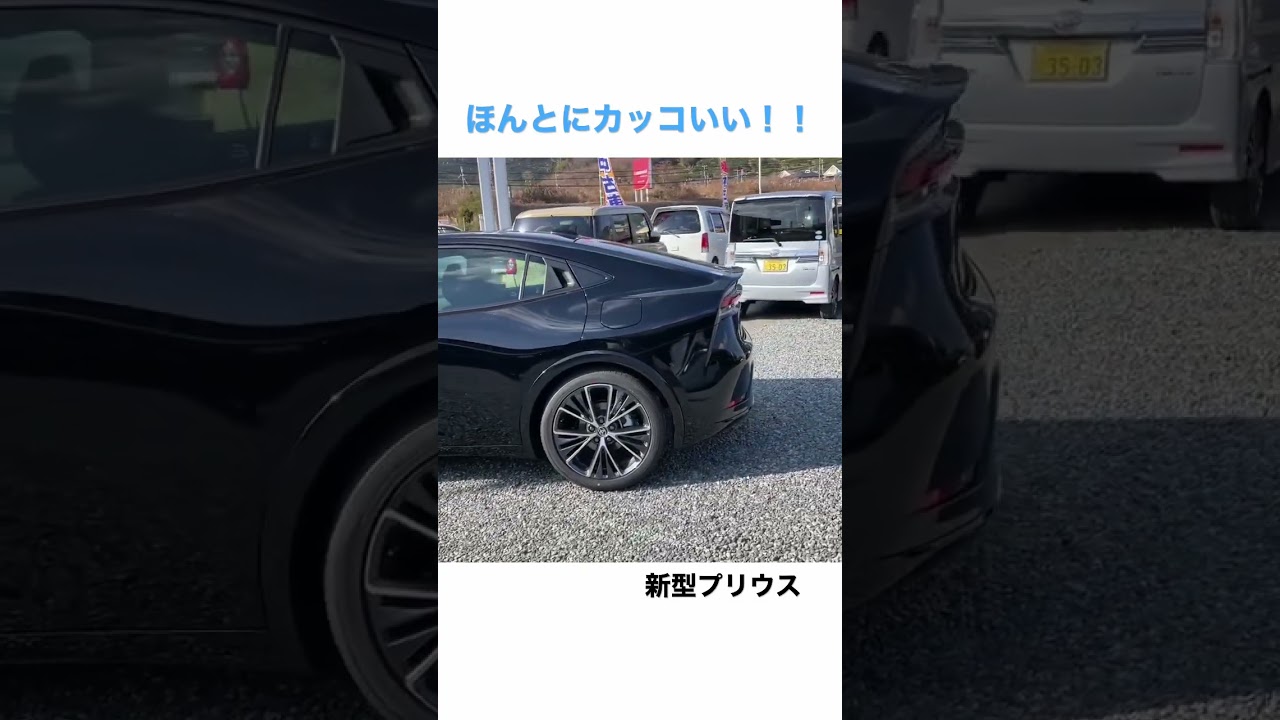2022 Lexus NX Full Tutorial – Deep Dive – Part 1
This is Part 1 of the Deep Dive on the 2022 Lexus NX. Part 2 is coming soon. Link will be included when available. Timestamped INDEX is below.
—————
INDEX
0:00 Start
1:05 Powertrains
2:48 Fuel Type
Exterior
4:04 Parking Sensors
5:13 Fuel Door & Cap
5:29 Emergency Towing
5:33 Run Flat Tires, Hub Bolt, Wheel Lock Key
6:00 Rear Door & Kick Sensor
8:05 Adjust Opening Height of Rear Door
8:38 Rear Door Unlock & Lock Buttons
8:46 Rear Cargo Area
9:18 Cargo Net w/ Zip Pouch
10:08 Soft Privacy Shade Storage
11:06 Lower Storage Cover
11:47 Tool Storage & Wheel Lock Key
12:16 First Aid Kit & License Plate Bracket
12:30 Alarm Status Light
12:43 Digital Latch & Smart Key
14:02 Manual Key Lock How to remove the key hole cover)
17:15 Auto Folding Side Mirrors
17:35 Exit w/ Digital Latch
18:04 Safe Exit Assist
Rear Cabin
18:35 Manually Fold Rear Seats
18:45 Power Rear Seats
20:06 Rear Cabin Dome Lights
20:27 Rear Arm Rest w/ Cup Holders
20:33 New Position for Rear Center Seatbelt
21:02 Rear Heated Seat Controls
20:17 Rear Cabin Charging Ports
21:23 Child Locks & Child Safety Seats
21:41 Rear Seat Reminder
Front Cabin
22:18 Connect NX to Lexus App, Bluetooth & Apple CarPlay or Android Auto
28:42 Shortcut Back to Lexus Menu
29:04 Link Key to Profile
30:46 Add Additional Profile
35:02 Remote Start from App
36:06 Remote Start from Key Fob
38:07 Adjust Seat Position
39:05 F-Sport Headrest Adjustment
39:54 Steering Wheel Position
40:04 Side Mirror Operation
40:39 Customizable Tilt In Reverse Side Mirrors
41:30 New Driver Position Memory w/ Auto Save
44:23 Window & Door Lock/Unlock Buttons
45:10 Adjust Gauge Brightness
45:26 Odometer/Trip Meter
46:09 Fuel Door & Power Back Door Buttons
46:20 Small Storage Cubby
46:29 Release for Hood
46:37 Headlight Operation
47:15 Automatic High Beams
47:55 Windshield Wiper Operation
49:17 Steering Wheel w/o Head Up Display
49:41 Left-Side Steering Wheel Buttons (Non-HUD Version) & Multi-Information Display
52:29 Voice Command Button (Non-HUD Version)
52:47 Right-Side Steering Wheel Buttons (Non-HUD Version) Including Audio
53:46 Cruise Control Operation (Non-HUD Version) (Adaptive Cruise & Traditional Cruise)
55:19 Steering Wheel (With HUD)
57:06 Left Side Controls: Audio, Phone, Voice Command (With HUD)
58:58 Right Side Controls (With HUD)
59:30 Raise & Lower HUD
59:47 Multi-Information Display
1:02:17 Range – Distance to Empty
1:02:49 Cruise Control Operation (With HUD)(Adaptive Cruise & Traditional Cruise)
1:04:44 Curve Speed Reduction
1:05:00 Paddle Shifters
1:05:34 Traditional Rearview Mirror
1:06:14 Digital Rearview Mirror
1:12:22 Moonroof Operation
1:13:09 Panoramic Roof Operation
1:13:26 SOS & Dome Light Buttons
1:14:26 Lower Center Console
1:14:33 Sliding Tray & Optional Wireless Charger
1:15:15 12-Volt, USB-C, USB-A Charging Ports
1:15:37 Drive Mode Selector
1:16:55 Gear Shifter Operation
1:17:28 Buttons Below Gear Shift on AWD NX250 & AWD NX350 (Engine Stop/Start)
1:18:48 Auto Engine Shutoff
1:19:17 Down Hill Assist Control
1:19:27 Trail Mode
1:19:36 Traction Control Off
1:19:50 Brake Hold
1:20:19 Electronic Parking Brake
1:21:15 Hybrid Button Layout & EV Mode (Buttons Below Gear Shift)
1:21:50 FWD NX250 Button Layout (Buttons Below Gear Shift)
1:22:10 Arm Rest
1:22:23 How to Lock the Glove Box